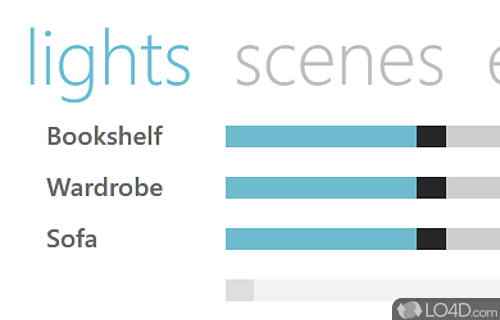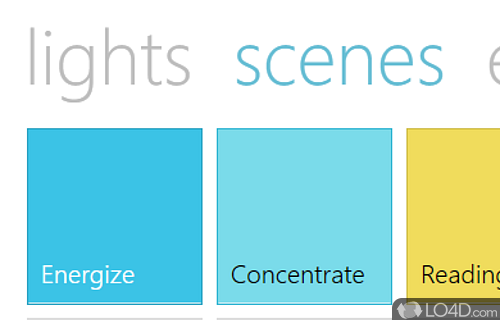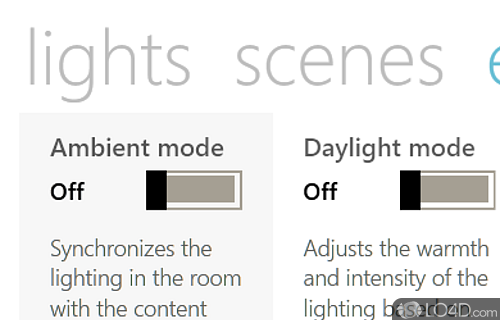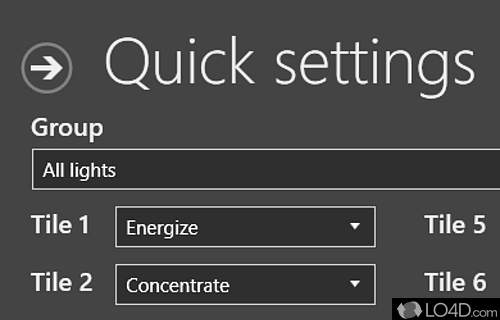'Philips hue for Windows': Switch scenes, enable an effect, or turn out the lights with Philips hue over WiFi connection with sunrise mode.
Albedo is an interesting control system for owners of the Philips hue lighting system.
With Albedo, you can control a limited number of aspects of your lighting by changing the lighting levels of the bulbs and strips connected via your wireless network.
You can use Albedo to apply different profiles as well as simulate the current outdoor lighting levels in your part of the world by applying "Daylight Mode" inside of the effects tab.
One of the most interesting parts of Albedo is the ability to use its "Ambient Mode" which is similar to Philips' own Ambilight technology; it can change the lighting levels based on what's currently being shown on your computer monitor. Ambient Mode is mode useful when the Philips hue lighting system is installed around where your PC is.
Overall, the Philips hue system is excellent and using Albedo gives you control of the system directly from your Windows PC and at the moment, Albedo is only of the only programs which can really be called "Philips hue for Windows".
Albedo is very easy-to-use and uses little in terms of system resources.
Features of Albedo
- Ambiance Presets: Pre-configured lighting presets for quick ambiance adjustments.
- Automation Scripts: Set up scripts for automated lighting changes based on triggers or schedules.
- Color Spectrum Control: Fine-tune and control the full spectrum of colors for your Philips Hue lights.
- Compatibility Assurance: Rigorous testing to ensure seamless compatibility with Philips Hue products.
- Dark Mode Support: Optimize the user experience with a visually comfortable dark mode.
- Dynamic Scenes: Create and customize vibrant lighting scenes to suit any mood or occasion.
- Energy Monitoring: Track and manage the energy consumption of connected Philips Hue devices.
- Firmware Updates: Stay up-to-date with the latest features and improvements through firmware updates.
- Group Management: Organize and control multiple Philips Hue lights as cohesive groups.
- Intuitive Control: User-friendly interface for easy management of Philips Hue devices.
- Responsive Feedback: Instantly see changes in lighting settings with real-time feedback.
- Seamless Integration: Effortlessly connects and synchronizes with Philips Hue smart lighting systems.
- Smart Home Hub Connectivity: Connect and manage Philips Hue lights through popular smart home hubs.
- Voice Command Integration: Control Philips Hue lights using voice commands for hands-free operation.
- Widget Integration: Access quick lighting controls through desktop widgets for enhanced convenience.
Compatibility and License
Albedo is provided under a freeware license on Windows from WiFi software with no restrictions on usage. Download and installation of this PC software is free and 1.1.8 is the latest version last time we checked.
What version of Windows can Albedo run on?
Albedo can be used on a computer running Windows 11 or Windows 10. Previous versions of the OS shouldn't be a problem with Windows 8 and Windows 7 having been tested. It runs on both 32-bit and 64-bit systems with no dedicated 64-bit download provided.
Filed under: